
Have you had a go on our horse simulator yet? There’s no denying that it's fantastic fun! More than this though, it’s an invaluable training tool. When using the one or two minute riding assessment option, you receive both onscreen feedback and a printout too. Our trained store staff will be on hand to talk you through your results section by section, and you’ll also be able to take a paper copy home with you. If you'd like to know more about what the simulator can tell you about your riding, or you're struggling with reading your results, you're in the right place!
How It Works
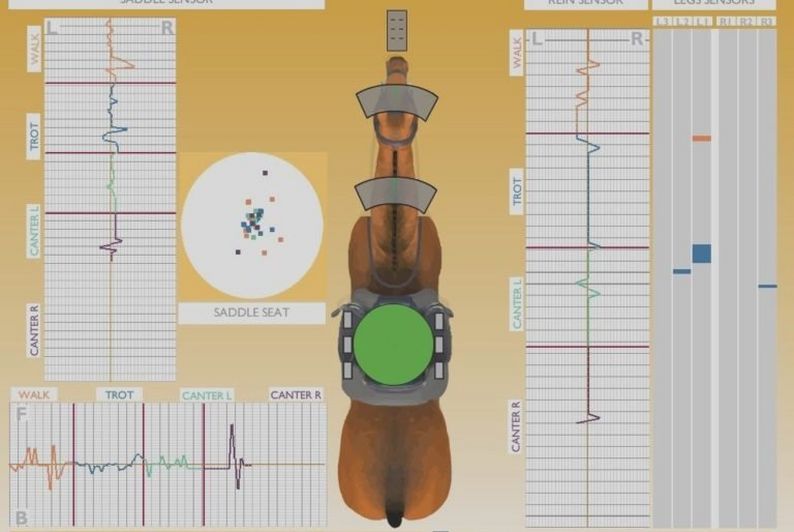
There's nothing scary about this test! When you take the assessment, our horse simulator will go through a pre-set programme. During which, it will walk, trot, canter left and canter right. Throughout this, you’ll essentially be a passenger along for the ride. Allowing you to focus on your position and balance, you don't need to steer or give aids. The simulator will gather data, collected by the sensors in the mouth, under your saddle and beneath your legs.
The Reins

When you pick up the reins, aim to have a bend in your elbow, creating a straight line between your hands and ‘the bit’. Your hands should be carried at the same height, with your thumb nail facing up. Just like when you’re riding a real horse, the ideal is to hold your reins lightly and equally, maintaining a soft and consistent contact throughout each of the paces.
Rein Troubleshooting
On the printout you receive, your hand activity will be shown on the right side, in a column titled rein sensors. The goal is to keep these lines moving consistently straight down the middle. If your printout shows the line moving away from the centre, this means you pulled on the reins, either to the left or the right. This could be because your reins weren’t equal or you’re heavier in one hand than the other. If you’re line is straight but isn’t central, you may be riding with your reins too tight or relying on them for balance.
Top Tip: Pick up your reins and hold your hands together, with the neck in the centre. By doing this you'll be able to tell if your reins are equal before you start riding. Our simulator never misbehaves, so it's better to ride with your reins a little loose than too tight.
The Seat

As riders, we all dream of sitting perfectly central, with nice soft hips that absorb the movement of our horse to keep us still and balanced, right? Sitting with good posture and in the correct position is one of the first things we all learn when we start riding. So, it’s ingrained in our minds that we should have our ear, shoulder, hip and heal in perfect alignment. In truth though, maintaining this once our horse gets moving is no easy task! Without mirrors (or a nagging instructor) issues with our seat and posture can be difficult to spot and correct. Designed to feel even the slightest shift in your weight, the sensors under the saddle of our horse simulator track your centre of gravity, monitoring forwards, backwards, left and right movement. This can be seen on the left side of your printout.
Seat Troubleshooting
The column on the left of your sheet shows whether you’re putting more weight in to your left or right seat bone. Ideally, this line should run straight down the centre. If it doesn't, this could be because you're not sat straight or your stirrups are odd. Another common cause for this is uneven muscle tone, of either yourself or the horse that you usually ride.
Top Tip: Try to picture your belly button and line it up so it's exactly in the centre of the simulators ears. You can also try imagining that you have a £5 note under each seat bone, you're sure to sit equal to hold them in place!
Below this, you’ll be able to see whether you were leaning forwards or backwards. Obviously, mirroring our horse's movements and keeping this line perfectly straight isn’t possible, so it's normal to see a zig-zag. That being said, this should be fairly minimal and even front to back.
If the line is consistently uneven, this suggest that you’re not sitting up straight. Another common postural flaw can be seen when the line features extreme spikes. This shows that you’re not engaging your core, reducing stability. This allows for more movement in your seat and upper body.
Top Tip: If you find yourself slouching, imagine there's a piece of string coming out of the top of your hat and someone is pulling you up straight. This is a great way to engage your core.
The Legs

Whether we’re changing gait, pace or direction, our legs provide really important aids. Because of this, we need to know that we’re using them correctly and only when we mean to! At some point or another, almost all of us have been guilty of gripping with our knees, kicking or swinging our legs. While this is common, it can really hinder our riding, making effective communication impossible. Realistically, when we’re not asking for anything, we want our legs to be off our horse’s sides, still and stable. Our horse simulator has three leg sensors on either side These allow it to see not only when your leg is on, but where.
Leg Troubleshooting
Ideally, none of these should be activated in the riding assessment, as you are not required to give aids. Consistently activating one specific sensor suggests that you are gripping with your heel or calf. On and off pressure on the sensors highlights that you are nagging with the leg. This is usually caused by riding lazy horses. If your results show that multiple sensors are being activated close together, your lower leg possibly unstable. Instability causes your leg to swing with the simulators movements.
Top Tip: If you're struggling with leg stability, try to relax through your thighs and calves. Tensing and focusing too much on what your legs are doing can make the issue worse. Instead, think of your legs as being really heavy, allowing the weight to pull them down into position naturally.
Where To Ride
- Rochdale - Book online
- Coventry - Call To Book: 03443876806
- Stockton - Call To Book: 03443876812
- Derby - Call To Book: 01332316852
- Swindon - Call To Book: 01793268009




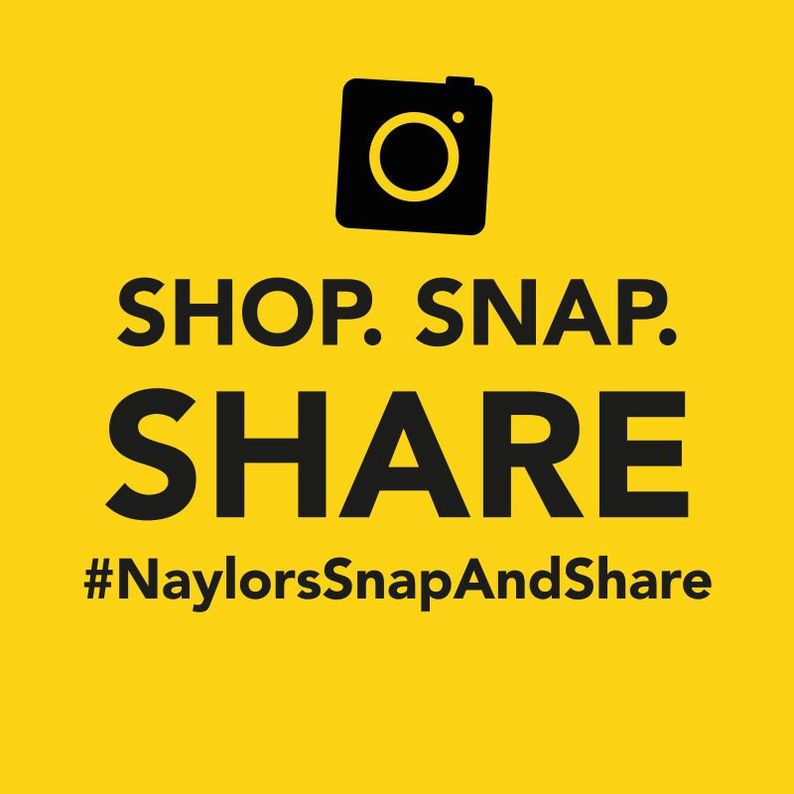
There you have it! We hope this information has helped you understand what your horse simulator results can tell you about your riding.
Don’t forget to share your experience with us on social media. If you have any questions about your print out, comment below or give our customer service team a call on 01706 507555. If you’d like to book a session, head over to our website or give your desired store a call!





